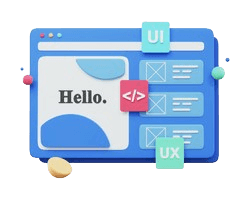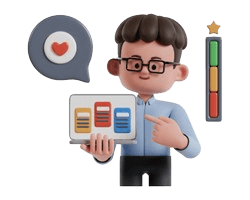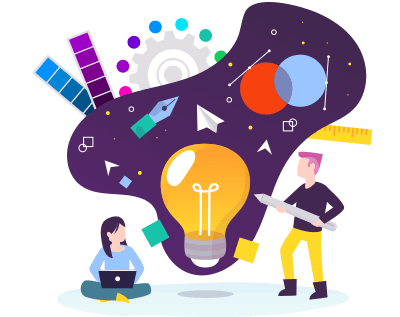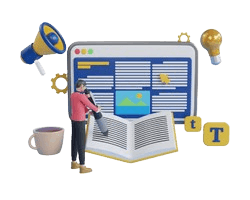Navigation Mistakes That Hurt Website Performance – And How to Avoid Them
Your website's navigation is like the steering wheel of a car—if it’s not working smoothly, your visitors won’t get far. In fact, poor navigation is one of the top reasons users leave a website without taking action, leading to high bounce rates, low conversions, and a damaged brand reputation.
In 2025, with users expecting lightning-fast results and seamless digital journeys, navigation isn’t just a feature—it’s a critical component of performance.
At Web Era Solutions, we’ve seen firsthand how poor navigation structures can hurt user experience and conversion rates. In this blog, we’ll explore common website navigation mistakes that harm performance—and share expert tips on how to fix them.
1. Overcomplicated Menu Structures
One of the biggest turn-offs for users is a cluttered or confusing navigation menu. When there are too many menu items or deep, nested submenus, users get overwhelmed and frustrated.
Why it hurts:
- Visitors can’t find what they need quickly
- It increases bounce rates
- It distracts users from your key offerings
Solution:
- Keep top-level menu items between 5–7
- Use clear, simple labels
- Group related pages under logical categories
Web Era Tip:
We build intuitive menus with a focus on user intent—making it easy for your audience to find what matters most.
2. Unclear or Vague Menu Labels
Using creative or ambiguous labels like “Stuff We Do” or “Solutions Hub” may sound fun—but it confuses users who are scanning for specific information.
Why it hurts:
- Users waste time decoding menu items
- It negatively impacts SEO (search engines love clarity)
- It reduces trust and confidence in your site
Solution:
- Use straightforward labels like “Services,” “Portfolio,” or “Pricing”
- Make your language match user expectations and search behavior
Web Era Insight:
In order to match navigation labels with the actual search terms used by your audience, we conduct keyword research.
3. No Mobile Navigation Optimization
With over 75% of users browsing on smartphones in 2025, having poor mobile navigation can severely damage your performance. Small touch targets, hidden menus, or broken layouts frustrate mobile users and cause them to bounce.
Why it hurts:
- Reduces mobile usability
- Leads to lost leads and lower conversions
- Hurts Google mobile-friendliness scores
Solution:
- Make use of a mobile-friendly design with a hamburger menu.
- Ensure tappable areas are large enough for fingers
- Test navigation on real devices
Web Era Tip:
We design mobile-first menus that load fast, look clean, and provide a seamless experience on every screen.
4. Missing or Poorly Placed CTAs in the Menu
Your navigation menu is prime real estate. If it lacks a clear CTA (Call-To-Action)—like “Get a Quote” or “Book a Call”—you’re missing out on conversions.
Why it hurts:
- Visitors don’t know where to go next
- Important actions are buried in the site
- You lose potential leads
Solution:
- Add one clear, action-focused CTA to the top menu
- Highlight it with a contrasting button style
- Use wording that reflects user intent (e.g., “Start Free Trial”)
Web Era Insight:
We strategically design and place menu CTAs that guide users toward conversion with minimal friction.
5. No Breadcrumbs or Secondary Navigation
On large websites, users can easily get lost. Without breadcrumbs or secondary navigation, they may not know where they are—or how to get back.
Why it hurts:
- Frustrates users on deeper pages
- Reduces time spent on site
- Impacts accessibility and usability
Solution:
- Implement breadcrumb navigation on blogs, product pages, and subcategories
- Provide contextual submenus for related content
Web Era Tip:
We implement breadcrumb trails and intuitive sidebar menus to support navigation depth and encourage deeper exploration.
6. Non-Clickable or Broken Menu Items
Dead links, non-functional dropdowns, or buttons that go nowhere create a poor user experience and break trust.
Why it hurts:
- Increases bounce rates
- Frustrates users and reduces conversions
- Hurts SEO through broken internal linking
Solution:
- Regularly audit your menu links
- Use clear hover effects and feedback when links are clicked
- Make sure all menus work across devices and browsers
Web Era Insight:
We run technical audits on all our client sites to ensure every navigation element functions flawlessly.
7. Hidden Navigation (Too Clever for Its Own Good)
Minimalist designs can be trendy—but when essential links are hidden behind icons or animations, users may miss them entirely.
Why it hurts:
- Reduces discoverability of key pages
- Creates confusion for first-time visitors
- Increases cognitive load
Solution:
- Make important links visible at all times, especially on desktop
- Use well-known icons with labels (e.g., hamburger icon with "Menu")
- Avoid hiding too much behind hover actions or motion effects
Web Era Tip:
We balance clean design with user-friendly visibility to ensure both style and functionality.
Final Thoughts
Website navigation is more than just a menu bar—it’s the roadmap your users follow. If that roadmap is confusing, broken, or incomplete, users will abandon the journey before they ever convert.
At Web Era Solutions, we build high-performance websites with intuitive, user-friendly navigation that keeps users engaged and leads them straight to action. Whether you're planning a redesign or want to fix your current site’s navigation issues, we’re here to help.
Ready to Improve Your Website Navigation?
Let Web Era Solutions audit your website and show you how to improve navigation, reduce bounce rates, and increase conversions.
Contact us today for a free navigation performance review, or visit www.weberasolutions.com to get started.